Telegram Security Guide 2025: Protect Your Chats and Privacy
Want to make sure your conversations on Telegram stay private in 2025? You’re in the right place. Telegram security is evolving fast, and trust me, if you don’t update your settings, you could leave some doors wide open. In this guide, I’ll walk you through all the updated tips, tricks, and tools you need to lock down your Telegram experience.
Introduction: Why Telegram Security Matters More Than Ever
In 2025, Telegram remains one of the most popular messaging apps worldwide, but recent changes, including expanded cooperation with law enforcement—mean that understanding Telegram security is more important than ever.
You’ll love the powerful options Telegram gives you, but you’ll need to set them up correctly to stay protected. Here’s what I found when I tested the new privacy settings, encryption features, and recent policy shifts.
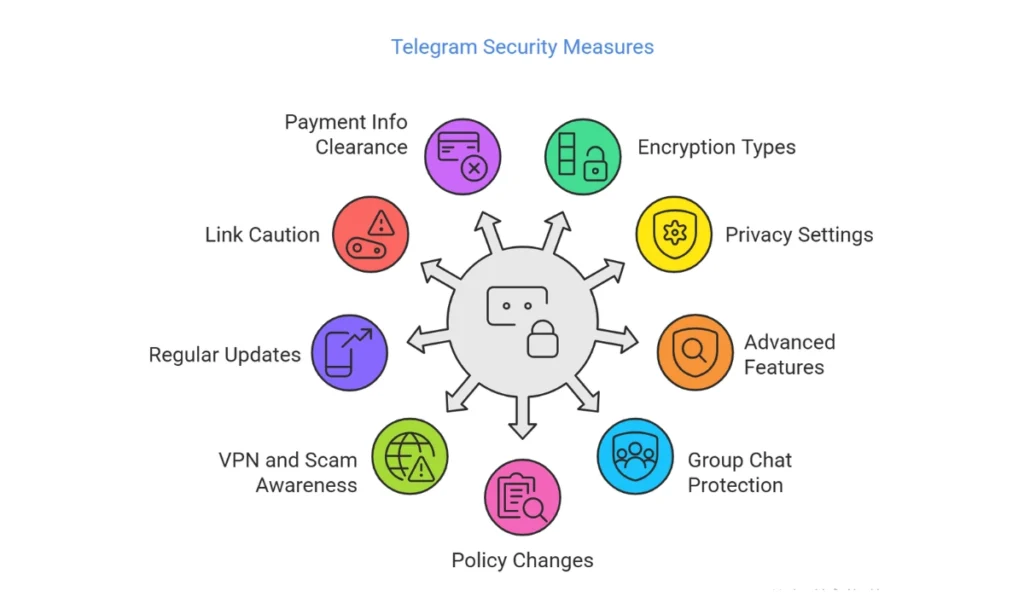
1. Understanding Telegram’s Encryption: Regular Chats vs. Secret Chats
Telegram uses two types of chats, and knowing the difference is crucial for your security.
Regular Chats (Cloud-Based)
- Messages are encrypted in transit.
- Stored on Telegram servers.
- Synced across devices (but Telegram holds the keys).
Secret Chats (End-to-End Encrypted)
- Messages are encrypted device-to-device.
- No server storage — only on the devices.
- Cannot be forwarded or screenshot easily.
- Supports self-destruct timers and enhanced privacy features.
Pro Tip: Always use Secret Chats for sensitive conversations—this is Telegram security at its best.
Another thing worth noting — when you set a secret chat, you can even control whether the other person can take screenshots. I once had to share sensitive project files this way, and knowing that screenshots were restricted gave me so much peace of mind. If you’re serious about privacy, Secret Chats should be your go-to, no matter how “harmless” the conversation might seem.
2. Essential Privacy Settings You Must Configure
If you’re serious about Telegram security, tweaking the default settings is a must. Here’s what I did:
Mastering Telegram Security Through Privacy Settings
Where to Find These:
- Go to Settings > Privacy and Security.
Key Settings to Update:
- Phone Number Visibility: Set to “Nobody.”
- Profile Photos: Show to “My Contacts” only.
- Last Seen & Online: Limit to “My Contacts” or “Nobody.”
- Forwarded Messages: Disable link-back to your profile.
- Groups and Channels: Control who can add you.
This setup dramatically reduced spam and unknown pings for me.
And don’t forget — Telegram now allows you to finely tune who can see your phone number even in big groups. I personally keep it restricted to “My Contacts” only, because one time in a public group, my number was visible and spam bots started messaging me like crazy. Lesson learned the hard way!
3. Advanced Features for Stronger Telegram Security
Telegram’s recent updates added fantastic security layers—but you have to enable them!
Two-Step Verification
- Adds a password in addition to SMS login.
- Set a recovery email for extra protection.
Trust me, I once forgot my password and the recovery email saved me.
Passcode Lock and Device Encryption
- Lock your app with a PIN or password.
- On iOS, local data is encrypted too.
- Activate Touch ID or Face ID for quicker but secure access.
Active Sessions Management
- Check all devices where you’re logged in.
- Kick out any unknown sessions.
Auto-Delete Messages
- Set chats to self-destruct after 24 hours, 7 days, or 1 month.
- Perfect for confidential discussions.
4. Protecting Group Chats and Shared Media
Large Telegram groups can be privacy traps if you’re not careful.
Also Read : Telegram Group Management Setup Guide
Telegram Security Tips for Safer Group Participation
- Restrict who can add you to groups.
- Be cautious about sharing personal info in large public groups.
- Group owners can now restrict message forwarding, which helps protect sensitive discussions.
Fun Fact: I once joined a massive crypto group without realizing my phone number was visible — not fun! Set your privacy properly before joining groups.
5. Telegram’s Recent Privacy Policy Changes: What You Should Know
Telegram now shares limited user data (IP address, phone number) with law enforcement under certain legal conditions.
While transparency reports are promised, you should:
- Use Secret Chats for highly sensitive topics.
- Avoid sharing personal data openly.
- Regularly audit your privacy settings.
6. Bonus Protection: Use a VPN and Be Scam-Savvy
Adding a VPN masks your real IP address—an extra Telegram security layer, especially on public Wi-Fi.
Telegram also improved scam warnings. Now, when you get a message from an unknown user, Telegram displays helpful sender info to avoid falling for impersonators.
Extra Personal Tips:
- Update your Telegram app regularly.
- Avoid clicking random links.
- Clear saved payment info if you ever buy stickers or services.
Even better? Combine VPN usage with Telegram’s own privacy settings, and you’ll be operating at near-ghost mode. I do this every time I’m traveling and hopping on random hotel Wi-Fi — better safe than sorry!
Conclusion: Stay Secure and Confident with Telegram Security
Telegram remains one of the most secure messaging apps—if you know how to use its tools properly.
By understanding Telegram security features like Secret Chats, two-step verification, privacy settings, and device management, you’ll protect yourself better than 90% of users out there.
Trust me, once you implement these settings, you’ll feel way more confident and relaxed while chatting!
Try it out, bookmark this guide for future updates, and share it with friends who need better Telegram security!






