How to Find and Join the Best Telegram Channel Link Easily
Looking for the fastest way to explore the Telegram world? Whether you’re hunting for tech updates, daily memes, or productivity hacks, finding the right Telegram channel link can seriously boost your app experience. Let me show you how to get there the smart way.
Why Finding the Right Telegram Channel Link Matters
When I first joined Telegram, I had no clue where to start. Endless channels, shady links, zero direction. But trust me, once you know how to spot a quality telegram channel link, the app becomes a goldmine of content — from niche communities to exclusive updates. And now with new features like Similar Channels and curated bots, finding the best ones is easier than ever.
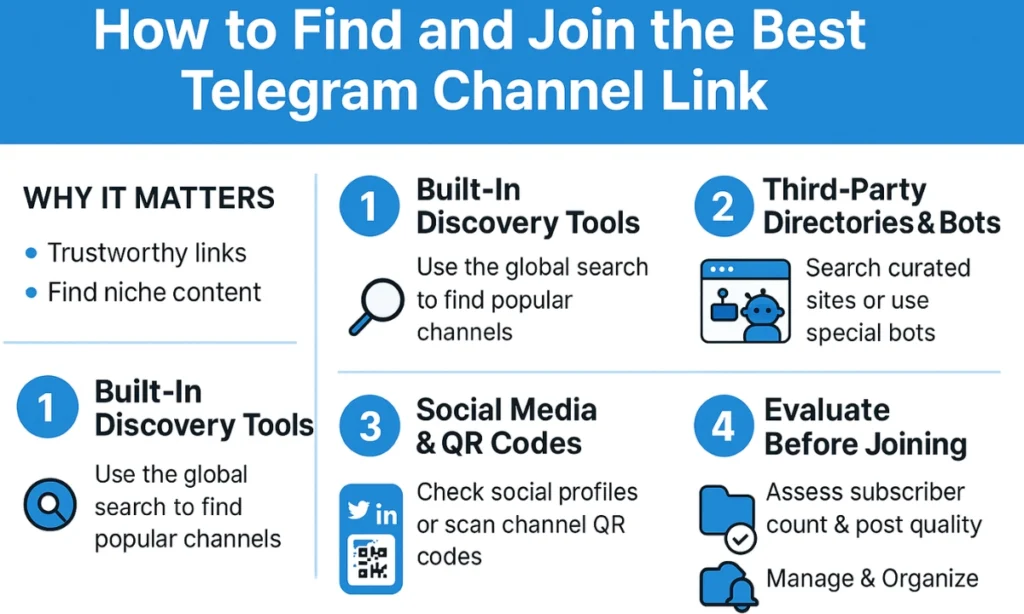
1. Start with Telegram’s Built-in Discovery Tools
Telegram’s native tools are a surprisingly solid starting point.
Use the Global Search (with a Twist)
Open the app and tap the little magnifying glass. Type keywords like “fitness tips” or “crypto news.” Telegram will show popular channels, but here’s the catch: it mostly shows channels with big followings or exact keyword matches. That means niche gems might not show up right away.
Pro tip: Subscribe to one channel you like, then scroll down to see Similar Channels Telegram suggests. That’s how I found an underrated “mindful productivity” channel that’s now my daily go-to.
Explore the “Channels” Tab
Telegram’s new “Channels” section (found under the Search tab) organizes your current subscriptions and even recommends new ones based on your activity. It’s like Netflix’s “Because You Watched…” — but for content-rich channels.
2. Use Third-Party Directories and Bots
When the in-app search doesn’t cut it, it’s time to bring in the reinforcements.
Check Out Curated Websites
Sites like TGstat.com categorize channels into topics like tech, finance, memes, you name it. These lists are usually vetted by real humans, not bots — so fewer scams, more substance.
Bonus: Many listings have direct telegram channel links, so you can skip the hunt and join instantly.
Try Bots for Smarter Searching
This works like magic: Bots such as @TGchannels and @ChannelBot let you search by keyword or browse top picks. Just send something like /find gaming and you’ll get a list of awesome gaming channels — complete with names and join links.
Trust me, I’ve found more useful channels through bots than any other method. They’re like Telegram’s secret search engine.
Also Read: MOST USEFUL TELEGRAM BOTS FOR EVERYONE CAN’T IGNORE
3. Don’t Ignore Social Media and QR Codes
People love to promote their channels across the web. And it works — I’ve found some of my favorites this way.
Look on Twitter, Reddit, or LinkedIn
You’ll often see creators and brands drop a telegram channel link in their bio or post threads introducing their communities. One day I was scrolling Twitter and found a mental health support channel that posts daily affirmations. It’s been on my must-check list ever since.
Scan QR Codes
Telegram lets admins create scannable QR codes that link directly to their channel. These pop up on websites, YouTube intros, or even in newsletters. Just open Telegram, tap the camera icon, scan, and boom — you’re in.
4. Evaluating Channels Before You Join (Seriously, Do This)
All channels are not created equal. Before hitting “Join,” ask yourself:
- Does it have active subscribers? More than 10,000 is usually a good sign.
- Are posts getting views? A 50k-subscriber channel with 500 views per post? Red flag.
- Is there admin transparency? Quality channels usually list contact handles in their bio.
Also, if you see offers like “Free Netflix Premium” — run. Those channels are often spammy at best, malicious at worst.
5. Manage and Organize Like a Pro
Once you’ve joined a bunch of channels, keeping things tidy is key.
Use Folders and Mute Controls
Telegram lets you create folders like “Work,” “News,” or “Just for Fun.” Go to Settings > Chat Folders > Create Folder. Trust me, organizing this way saves you from the chaos.
And if a channel is blowing up your notifications? Long press, hit “Mute,” and breathe easy. Premium users can even set how long they want things muted.
Automate with Bots
Want Telegram to recommend channels based on your interests? Use @ChannelAdderBot. Type something like /start tech and it’ll suggest relevant ones. It’s like Spotify Discover Weekly — but for Telegram.
The Secret Sauce: How to Use a Telegram Channel Link Right
Okay, so you’ve found a killer telegram channel link — what now?
- Public channel? Click the link, preview the content, and hit “Join.”
- Private channel? These need an invite link. Usually, you’ll find it on the creator’s social page or website.
Either way, make sure it’s a legit link. If Telegram throws a warning, back away.
Conclusion: Finding the Right Telegram Channel Link Is Easier Than You Think
You don’t need to be a Telegram ninja to unlock great content. Whether you’re using the app’s search tools, exploring third-party sites, or clicking a trusted telegram channel link from social media — there are tons of ways to connect with amazing communities.
Try it out for yourself, save this guide for later, or share it with someone who just joined Telegram and feels lost. You’ve got this.






