How to Delete Telegram Account Permanently (Step-by-Step Guide)
Thinking about cutting ties with Telegram for good? You’re in the right place! If you’ve been wondering how to delete Telegram account without messing anything up, I’ve got you covered. Trust me, I tested it myself — and it’s simpler than you think.
Why You Might Want to Delete Telegram
If you’ve been asking yourself how to delete Telegram account, you’re definitely not alone. With over a billion users worldwide, Telegram is packed with features — but sometimes, you just need a clean break. Whether you’re decluttering your digital life or concerned about privacy, it’s important to know exactly how to delete your account the right way. And here’s what I found when I went through it myself!
Deleting your Telegram account isn’t something you can undo — it’s permanent. Once it’s gone, all your chats, groups, media, and even your username vanish into thin air. But don’t worry, I’ll walk you through every step so you can do it confidently.
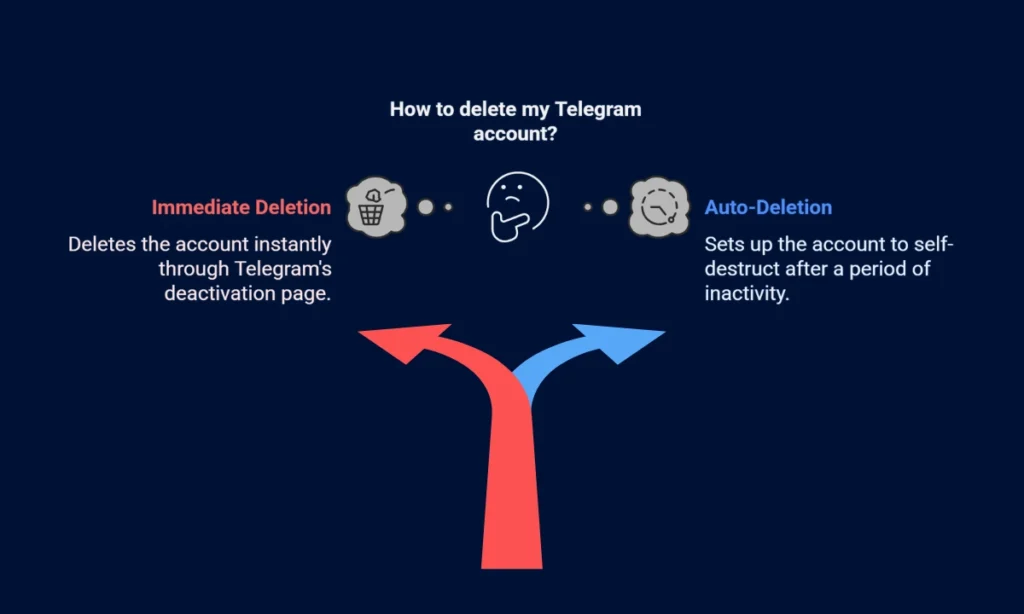
Method 1: Immediate Deletion via Telegram’s Deactivation Page
The fastest way to solve the mystery of how to delete Telegram account is using their official deactivation page. This method works like magic and takes just a few minutes. Here’s exactly how I did it:
- Go to the Deactivation Page
Open Telegram’s deletion page on your browser (desktop or mobile). - Enter Your Phone Number
Type your phone number in international format (example: +1 for USA), then hit “Next.” - Confirm Using the Telegram App
Telegram sends a login code inside the app — not via SMS. Enter that code on the webpage. - Delete Your Account
Click “Delete My Account.” Optionally, you can leave a reason, but it’s totally optional. - Final Confirmation
A simple click on “Yes, delete my account” and — boom — your Telegram presence is wiped clean.
You’ll get a confirmation message once it’s all done. Honestly, it felt oddly satisfying!
Quick Tip: After deletion, you won’t be able to create a new account with the same number for a few days.
Method 2: Setting Up Telegram’s Auto-Deletion (Self-Destruct)
Not 100% sure you want to say goodbye? Telegram’s self-destruct feature might be your jam. It automatically deletes your account after a set time of inactivity. Here’s what I learned from trying this cool trick.
- Open the Telegram App
Jump into your Telegram settings. - Navigate to Privacy Settings
Tap on “Privacy and Security.” - Find the Self-Destruct Option
Scroll to the “Delete My Account” section. - Set Your Timer
Choose “1 month” if you’re eager. (Options range from 1 month to 1 year.) - Stay Logged Out
Simply don’t log back in — and poof! Your account will auto-delete after the timeframe.
This methods is perfect if you’re still deciding or just want a low-key exit without doing it manually.
What Happens After You Delete Your Telegram Account?
Here’s a quick breakdown of what I personally noticed after pulling the plug:
Also, if you decide to come back later, you’ll be starting fresh — no old chats, contacts, or groups will be waiting for you.
And don’t worry, your contacts won’t get a flashy notification that you left. Your profile just quietly disappears from their list.
Important Things to Know Before You Delete
- Export your data first:
If you have important conversations, download them using Telegram’s desktop app first! Trust me, once it’s gone, it’s gone. - No In-App Deletion:
You must use the official web page. Telegram doesn’t let you delete directly from the app. - No Temporary Deactivation:
It’s either self-destruct (auto-deletion) or full manual deletion. No “pause” button here.
Personal Tip: I exported my old memes and funny group chats before deleting — you might want to do the same!
Also Read : Telegram Security Guide 2025: Protect Your Chats and Privacy
Conclusion: Is It Time to Say Goodbye?
Now you know exactly how to delete Telegram account — and you’ve got two foolproof ways to do it! Whether you want an immediate breakup or a delayed self-destruct, you’re in control.
Deleting your Telegram account can feel like a fresh start. Just make sure you’ve backed up anything important and thought it through — because once it’s gone, there’s no getting it back.
If you found this guide helpful, go ahead and bookmark it, share it with a friend, or read more about protecting your online privacy!






