How to Create a Telegram Bot: A Complete Beginner’s Guide
If you’ve ever wondered how to create a telegram bot but thought it was too technical, you’re in for a treat. Trust me, I tried this myself, and it’s way easier (and way more fun) than you might expect! In this guide, I’ll walk you through every step to launch your very first bot, even if you have zero coding experience.
Introduction to Telegram Bots
You’ve probably interacted with a telegram bot without even realizing it — maybe to track a package, play a game, or even get quick customer support. Essentially, these bots are like mini-apps inside Telegram that can automate tasks, chat with users, or even run a business!
What’s exciting is that Telegram keeps upgrading the Bot API (they released version 9.0 in April 2025!), making it easier than ever for anyone to jump in. I’m here to share everything I learned so you can create your own bot with confidence. Let’s dive right in!
Setting Up Your First Telegram Bot
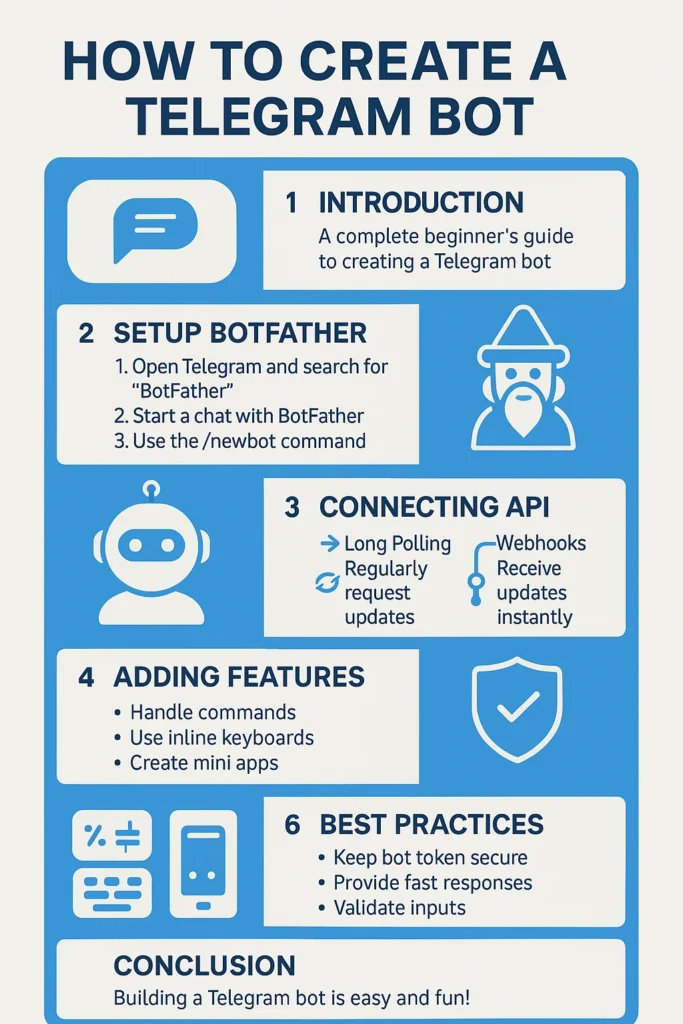
Here’s what I found when creating my very first telegram bot — it’s surprisingly beginner-friendly once you know where to start. You’ll love how intuitive it is!
Finding and Starting BotFather
- Open Telegram (on mobile, desktop, wherever you like)
- Search for “BotFather” (look for the blue verified checkmark)
- Hit Start — BotFather will send you a menu of commands
BotFather is basically the wizard behind the curtain. It helps you create, name, and configure your bot without touching a single line of code.
Creating Your Bot
Once you’re talking to BotFather:
- Send the /newbot command
- Choose a display name (what people will see at the top)
- Pick a username (must end with “bot,” like MyFirstbot)
If you want an easy tutorial to walk you through BotFather step-by-step, this guide helped me a ton when I got stuck.
Here’s where it gets exciting — after you complete these steps, BotFather hands you a bot token. Keep this token secret! It’s like a password for controlling your bot.
Example Bot Token:
123456:ABC-DEF1234ghIkl-zyx57W2v1u123ew11
Now your bot officially exists — congrats!
Connecting Your Telegram Bot to the API
One of the coolest parts of building a telegram bot is connecting it to Telegram’s Bot API, which lets you program all its actions.
Understanding the Bot API
The Telegram Bot API is a powerful tool that allows you to control your bot with simple HTTPS requests. Think of it as sending special “text messages” to Telegram’s servers telling your bot what to do.
You can interact with the Bot API using any programming language — Python, JavaScript (TypeScript), Java, Go, you name it. I personally used Python because it’s super beginner-friendly.
There are two major ways to receive updates:
- Long Polling: Your bot keeps asking Telegram if there are new messages
- Webhooks: Telegram sends updates directly to your server (way faster!)
Pro Tip:
If you’re just starting out, stick to long polling. Webhooks are awesome but need more setup (like SSL certificates).
If you’re curious about how webhooks work and why they’re more efficient, check out Telegram’s Webhooks documentation.
Example API Request
Here’s what a simple API request looks like to get info about your bot:
Replace <YOUR_TOKEN> with the real one BotFather gave you. Boom — you’re talking to Telegram’s servers!
Adding Features to Your Telegram Bot
Once your bot is live and connected, the real fun begins — customizing what it can do.
Essential Bot Features
Here’s what you can easily add:
- Handle Commands: Like /start or /help
- Respond to Messages: Greet users, answer questions, send fun replies
- Use Inline Keyboards: Add buttons directly inside chats (looks so professional!)
Inline keyboards are one of my favorite features. They make bots feel way more interactive. For example, you could add a “Get Info” button under a message rather than users having to type commands.
Inline Button Types:
Pretty slick, right?
Mini Apps and More
Telegram even lets you create Mini Apps — full HTML5 web apps right inside Telegram. You can build games, storefronts, booking systems — basically anything you can imagine.
(Trust me, once you start tinkering with Mini Apps, it feels like magic!)
Best Practices When Building a Telegram Bot
If you want your telegram bot to be actually useful (and not just sit there), here are a few beginner-friendly best practices I learned:
- Security First: Never expose your token publicly!
- Clear Instructions: Always implement a /help command.
- Fast Responses: Try to reply within seconds to keep users happy.
- Validate Inputs: Don’t trust everything users send; sanitize input to avoid bugs or hacks.
- Use HTTPS: Especially if you’re using webhooks, secure your server.
Also — make sure your bot feels human! Add personality to your replies. Users love bots that seem playful rather than stiff.
If you need inspiration, Check Some Usefull Telegram Bots
Conclusion: Start Your Telegram Bot Journey Today!
Building your first telegram bot is way more achievable than you might think. With just a little setup via BotFather and basic API knowledge, you can create something truly useful — whether it’s a personal assistant, a mini-store, or even a chatbot for your business.
Telegram’s constant improvements (like the new Bot API 9.0 update!) mean there’s never been a better time to jump in. Trust me, once you create your first bot and see it working live, you’ll be hooked.
Bookmark this guide, share it with friends, or better yet — go ahead and start building your first bot today!
(And when you do, let me know — I’d love to see what you create!)






