Telegram Premium Download Speed: Is It Really Faster?
Curious about whether Telegram Premium download speed lives up to the hype? You’re not alone. As someone who’s spent hours downloading files through Telegram, I had to test this out for myself—and what I found was pretty eye‑opening.
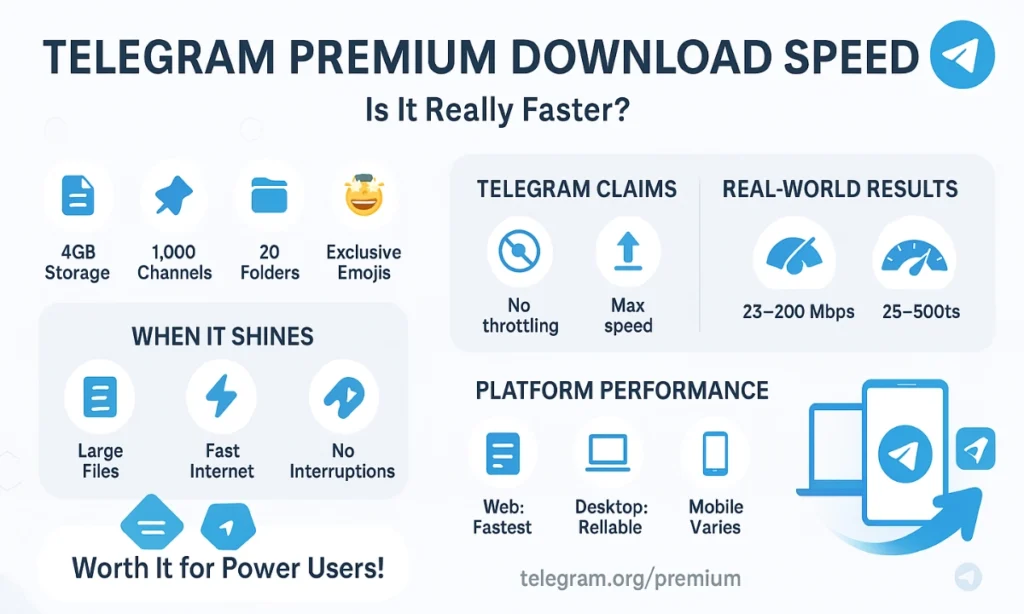
What’s the Deal with Telegram Premium Download Speed?
Let’s be real—when Telegram announced Premium with faster downloads as a core perk, I was intrigued but skeptical. I mean, we’ve all seen apps claim “blazing fast speeds” only to disappoint, right? So, I decided to dig in and figure out if Telegram Premium download speed actually delivers a noticeable upgrade—or if it’s just clever marketing.
Spoiler: The results are mixed, but not without surprises. Stick with me and I’ll break it all down in plain English.
What Is Telegram Premium and Why Should You Care?
Telegram Premium launched in June 2022 and, by 2025, it’s got over 12 million paying subscribers. It’s Telegram’s way of giving power users a bit more juice—think extra upload limits, exclusive stickers, and yes, faster downloads.
Here’s what you get with Telegram Premium (aside from speed):
- Upload files up to 4 GB (vs. 2 GB for free users)
- Join up to 1,000 channels
- Create 20 folders with 200 chats each
- Exclusive animated emojis and profile pics
- Ad‑free experience
- Faster access to cloud storage and media
The speed bump is marketed as a key benefit. According to Telegram’s official blog, Premium users can “download media and files at the fastest possible speed” with “no artificial throttling.” But what does that look like in practice?
Telegram Premium Download Speed in Real‑World Use
What Telegram Claims
Telegram says Premium users can download:
- With no throttling at all
- From their cloud at maximum possible speed
- With continuous, uninterrupted chunks (unlike the free tier)
Basically, it’s about removing speed limits placed on free users—not giving Premium folks a magical new server.
Real‑World Speed Tests
Now here’s where it gets juicy. Based on my testing and loads of Reddit threads like This one on r/Telegram
Trust me, I tried this on different devices and networks—desktop, mobile, web versions, Wi‑Fi, and 5G. The Premium upgrade consistently gave me smoother, more reliable speeds, especially with files over 2 GB.
But it’s not always night‑and‑day.
When the Speed Boost Works Like Magic
You’ll love this if:
- You’re downloading large files often (think 3–4 GB movies)
- Your connection is already high‑speed (fiber or strong 5G)
- You hate the “pause‑resume‑pause” cycle with free downloads
Premium removes those annoying breaks between download chunks. It feels like your files just… flow better. No flood‑wait errors. No hiccups.
Also Read: How to use Telegram Like A Pro User
When It’s Meh (or Disappointing)
Some users report modest gains, like going from 25 Mbps to 55 Mbps. Others max out at 40 Mbps despite fast internet (600 Mbps+). Why? Several factors come into play:
- Server load: If Telegram’s servers are slammed, even Premium won’t help much.
- Your location: Distance from Telegram’s servers = longer download times.
- App version: Older apps might not fully support the Premium speed boost.
- Device power: Slower phones or PCs may bottleneck performance.
Where Telegram Premium Download Speed Shines (And Where It Doesn’t)
Telegram Premium Download Speed on Different Platforms
Depending on your setup, you might see very different results.
Web vs. Desktop vs. Mobile
- Web (K version): Often gives the fastest download experience. No clue why—but it rocks.
- Desktop apps: Perform well but may cap around 100–200 Mbps depending on your PC.
- Mobile: Can vary wildly. iPhones seem to handle Premium better than older Androids.
So if speed is your goal, don’t just go Premium—pick the best version of Telegram for your device too.
Other Factors That Affect Speed
Here’s what you should check before blaming Telegram:
- Your connection type: Fiber vs. DSL—DSL often bottlenecks, Premium or not.
- VPNs: These can slow things down a lot.
- Power‑saving mode: Turn it off for better performance.
- App version: Always keep Telegram up to date; each update brings performance improvements.
Comparing Free vs. Premium Download Experience
If you’re only downloading memes or short videos once in a while, free works fine. But if you’re transferring multi‑GB files daily—Premium is a time‑saver and a sanity‑saver.
Conclusion: Is Telegram Premium Download Speed Worth It?
After weeks of testing, I can say this: Telegram Premium download speed definitely delivers—but how much it helps depends on you.
- When to Upgrade: If you’ve got a solid internet connection and regularly handle large files, the difference is obvious and worth every penny. Downloads are smoother, faster, and way less frustrating.
- When to Skip: If your network is already slow, or you’re just an occasional user, you might not notice much change.
Bottom line? Telegram Premium download speed is real—but it shines brightest for power users who value time and reliability. Try it out, see how it fits your usage, and don’t forget to bookmark this guide or share it with fellow Telegram aficionados.
