How to Use TeraBox Bot on Telegram: Store & Share Files Easily
If you’re tired of switching between apps just to upload or share files, the TeraBox Bot + Telegram combo is about to become your new best friend. With this setup, you can manage 1 TB of free cloud storage—without ever leaving Telegram. Yes, it’s that convenient.
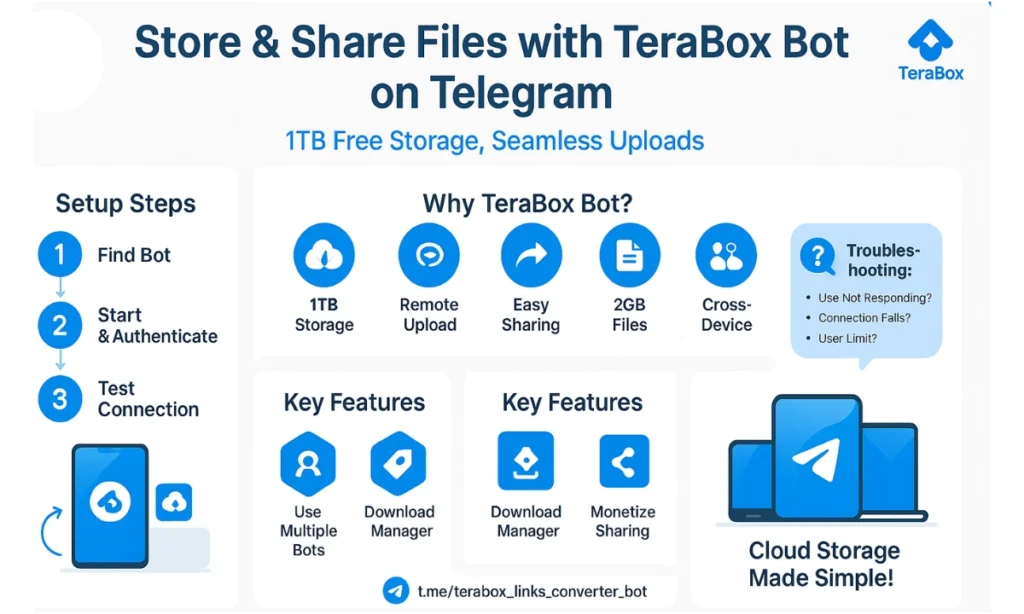
Why I Fell in Love with the TeraBox Bot + Telegram Combo
Let me be honest—cloud storage used to feel like a chore. But when I discovered the TeraBox Bot + Telegram integration, everything changed. Suddenly, storing, sharing, and accessing files became smooth and (dare I say?) kind of fun. If you’re a creator, remote worker, student, or just someone who juggles large files daily, this is a game-changer. Trust me, I tried it, and it works like magic.
Key Reasons to Use the TeraBox Bot on Telegram
The TeraBox + Telegram combo isn’t just hype—it’s actually helpful. Here’s what I found after using it extensively:
- 1 TB Free Cloud Storage: No strings attached. TeraBox gives you a full terabyte of free space, perfect for videos, photos, and big docs.
- No Need to Download First: You can upload and store files remotely just by sending a link. Major time‑saver.
- Smooth Sharing: Share TeraBox links directly in any chat or group without weird formatting issues.
- Large File Support: Telegram allows up to 2 GB per file—pair that with TeraBox, and you’ve got a power couple.
- Cross-Device Access: Files you upload from Telegram can be opened from your laptop, tablet, or phone. Super handy for travel or teamwork.
How to Connect and Use TeraBox Bot on Telegram
Setting up the TeraBox Bot + Telegram system is easier than you’d think. Here’s how I did it:
Step-by-Step Setup Process
Step 1: Find the Right Bot
Start by searching these bots in Telegram:
@terabox_links_converter_bot@TeraboxBestBotTeraBestBot(a solid alternative)
These bots each offer slightly different functions, but they all connect to your TeraBox account.
Step 2: Start the Bot & Authenticate
Once you tap Start, the bot will guide you through a few steps:
- Some may ask you to type
/availableto list bot options. - Follow the prompt to link your TeraBox account (you’ll need a connection key).
- Confirm with a simple “yes,” and you’re in.
Step 3: Test the Connection
The bot will show your TeraBox username once the link is successful. From here, you can start uploading or sharing files immediately.
Handy Features That Make Life Easier
Remote Uploads with TeraBox Bot + Telegram
Ever get a file on Telegram and think, “I don’t want this clogging my phone”? Now you don’t have to download it at all. Just use the /upload command, add the file name, and the bot will send it directly to your TeraBox storage.
Great when:
- You’re saving files shared in chats
- You’re preserving storage space on your device
- You want seamless cloud access from multiple devices
Easy File Downloads and Conversions
You can retrieve files from your TeraBox without opening a new app. Bots like @terabox_links_converter_bot also let you convert and generate cleaner, shareable file links.
File Sharing That Just Works
Here’s what I do:
- Open your TeraBox Files section.
- Pick the file.
- Hit Share and then Copy link.
- Paste it into any Telegram chat or group.
Boom—done. No fuss, no weird previews, and no one has to ask for another link again.
Advanced Tips to Level Up Your Use
- Use Multiple Bots for Specialized Tasks:
@TeraboxBestBot: Best for downloading@terabox_links_converter_bot: Great for link conversion@Videotoolterabot: Perfect for video files
Mix and match them based on what you need.
- Take Advantage of Telegram’s Download Manager:
Since Telegram’s 2022 update, you can:- Pause/resume downloads
- Prioritize file downloads
- View all downloads in one place
This makes managing TeraBox transfers much smoother.
- Monetize Your File Sharing (Yes, Really):
TeraBox offers a referral program, and people are earning real money from it:- Some users claim up to $500 in 5 days
- Use bots to share referral links efficiently
- Perfect for digital creators or anyone running a community
Troubleshooting TeraBox Bots on Telegram
- Bot Not Responding? Check for inactivity notices. Bots can “sleep” if not used for a while.
- Connection Fails? Try a different bot or double‑check your connection key.
- Bot Reached User Limit? Yes, that can happen—just switch to another recommended bot.
I had to switch bots once because of a server overload—took two minutes, and I was back in business.
How I Use the TeraBox Bot + Telegram Combo Daily
- Morning: Upload stock videos directly from Telegram group chats to TeraBox.
- Afternoon: Convert video links using the bot to prep them for client sharing.
- Evening: Review downloaded TeraBox docs via Telegram while on mobile.
You’ll love this once it becomes a habit.
Also Read: MOST USEFUL TELEGRAM BOTS FOR EVERYONE CAN’T IGNORE
Conclusion: TeraBox Bot + Telegram Setup Is a Cloud Game-Changer
So, is using the TeraBox Bot + Telegram combo worth it? 100% yes. You get massive free storage, easy uploads, smooth sharing, and even a way to earn cash. It’s beginner-friendly, works well across devices, and makes managing files feel less like work and more like magic.
If you’re serious about productivity, cloud storage, or just tired of file-juggling between apps—give this a try. Bookmark this guide, share it with a friend, and let Telegram + TeraBox handle the rest.






