How to Download Videos from Telegram: A Complete Guide (2025)
Looking for the easiest way to telegram video download in 2025? You’re not alone — Telegram has become one of the top messaging apps for sharing media-rich content, and knowing how to save videos from it is a game-changer. Whether you’re saving a funny meme, a course lecture, or a travel vlog, this guide has you covered across all devices.
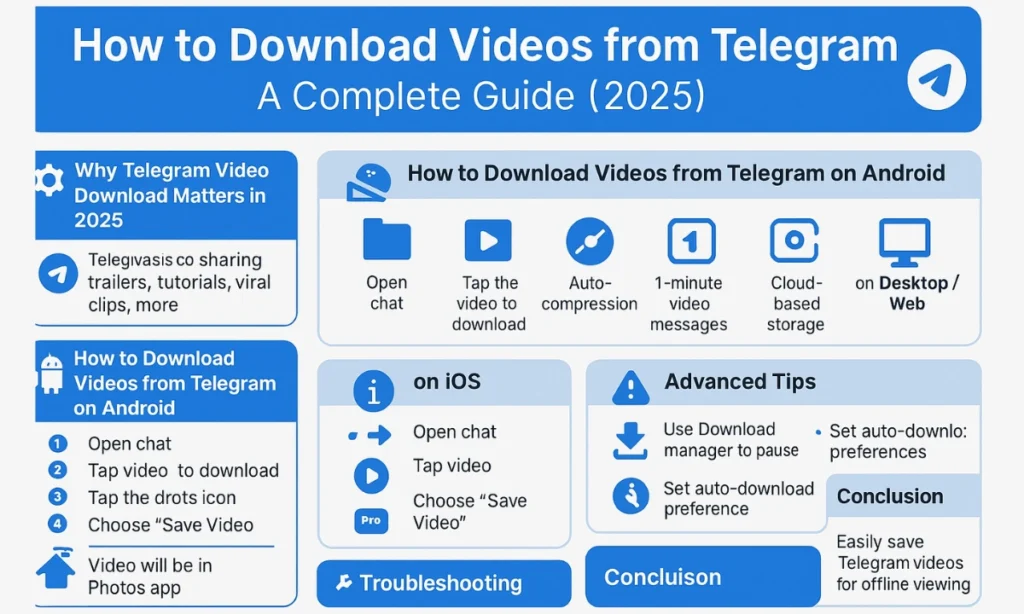
Why Telegram Video Download Matters in 2025
If you’re like me, Telegram isn’t just another chat app — it’s a content hub. From movie trailers to tutorials, and yes, the occasional viral cat video, people share just about everything on Telegram these days. And with the platform allowing file sizes up to 2GB (4GB for Premium users), it’s more powerful than ever.
That’s exactly why telegram video download has become such a popular topic. Whether you’re on Android, iOS, or using your desktop, downloading videos for offline use can save you data, time, and a lot of frustration. Trust me, I’ve tried every method — here’s what actually works.
Telegram Video Features at a Glance
Before we jump into how to download, it helps to know what Telegram actually offers in terms of video capabilities:
- Supports uploads up to 2GB (or 4GB if you’re a Premium subscriber)
- Built-in streaming (start watching before it finishes downloading)
- Auto-compression and quality management
- One-minute video messages, great for quick shares
- Cloud-based storage, so you’re never out of space
Telegram’s built-in tools are actually quite robust. Once you know where to look, saving videos becomes a breeze.
How to Download Videos from Telegram on Android
Here’s the good news: Android users get the smoothest experience when it comes to downloading videos from Telegram.
Using the Built-in Download Feature
This is the method I use daily, and it works like magic:
- Launch Telegram and make sure you’re on the latest version.
- Open the chat or channel with the video.
- Tap on the video to start the download.
- Once it’s downloaded, tap again to open full screen.
- Hit the three dots in the upper-right corner.
- Select “Save to gallery” or “Save video.”
- Boom — it’s now in your phone’s gallery.
Pro Tip: If you want to manage downloads better, try the new Download Manager.
Using Telegram’s File Manager for Better Telegram Video Download
Here’s where Telegram really shines:
- Tap the download icon in the search bar to open the manager.
- View all active and completed downloads.
- Pause/resume downloads, or even prioritize them.
This is especially helpful if you’re dealing with multiple large files — like when I downloaded an entire playlist of tutorials. No hiccups.
How to Save Telegram Videos on iOS (iPhone/iPad)
Apple users, don’t worry — Telegram’s iOS app has kept up beautifully.
Standard Download Method
- Open Telegram and make sure it’s updated.
- Go to the chat/channel with the video.
- Tap the video to play.
- Tap the three dots at the top-right corner.
- Choose “Save Video.”
- The video will land in your Photos app.
Simple, right?
Managing Files More Efficiently on iOS
With iOS updates in 2025, Telegram now includes:
- A redesigned attachment menu
- Options to auto-manage media via the “Keep Media” setting
- Chat-by-chat cache clearing (super helpful when you’re running low on space)
Honestly, the new settings are a lifesaver. I’ve set it to delete videos I haven’t watched in 7 days — perfect balance between storage and convenience.
How to Download Telegram Videos on Desktop or Web
Whether you’re using a Windows PC, Mac, or just your browser, downloading Telegram videos is easy-peasy.
Using Telegram Web
This works well when you’re on a public/shared computer:
- Visit web.telegram.org and log in.
- Open the chat with the video.
- Play the video and right-click.
- Select “Save As…” and you’re done.
I use this often for quick downloads during work breaks. No installation needed.
Using Telegram Desktop App
The desktop app gives you full control:
- Download from telegram.org/apps.
- Open the video chat/group.
- Click on the video to start downloading.
- Once downloaded, right-click and choose your save location.
The best part? You can export all media from a chat, which is perfect if you want to archive a full course or project folder.
Advanced Download Tools and Storage Management
Telegram isn’t just user-friendly — it’s smart. The recent updates bring some next-level features you’ll love.
Advanced Telegram Video Download Tips and Tricks
Let’s talk power tools.
- Download Manager (2025 update) – pause, resume, and prioritize files with ease
- Custom Auto-download Settings – control by file type, chat type, size
- Video message settings – autoplay or manual, your choice
- Clear cache by chat or media type to keep your phone clutter-free
Using these tools, I’ve turned Telegram into my personal media vault — and it barely takes up space thanks to cloud syncing.
Telegram vs Other Apps — Quick Comparison
As you can see, Telegram is way ahead when it comes to handling video content.
What to Do If Telegram Video Downloads Don’t Work
Sometimes things go sideways — here’s how to troubleshoot:
- Check storage — make sure you have space!
- Update the app — always be on the latest version
- Wi-Fi vs mobile data — large files may stall on slower networks
- Use the Download Manager to retry stalled downloads
If you still can’t find your video, check the Downloads section in Telegram before assuming it’s lost. It’s probably still in the cloud.
Conclusion: Take Control of Your Telegram Video Downloads Today
Whether you’re on Android, iOS, or desktop, Telegram has made it incredibly simple to save videos with just a few taps or clicks. Thanks to their advanced features like auto-download settings and download prioritization, the process is smoother than ever.
And hey — if you’ve ever wondered how people manage massive Telegram channels or store gigabytes of content, now you know: telegram video download is easy, fast, and super flexible.
Try it out yourself! Save your favorite videos today, bookmark this guide for later, and share it with a friend who’s still stuck watching everything online. If you want more info like this follow our page regularly TelegramWiki






